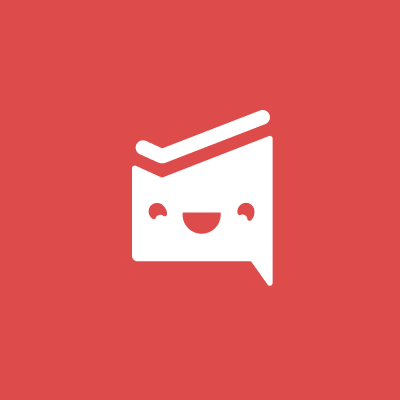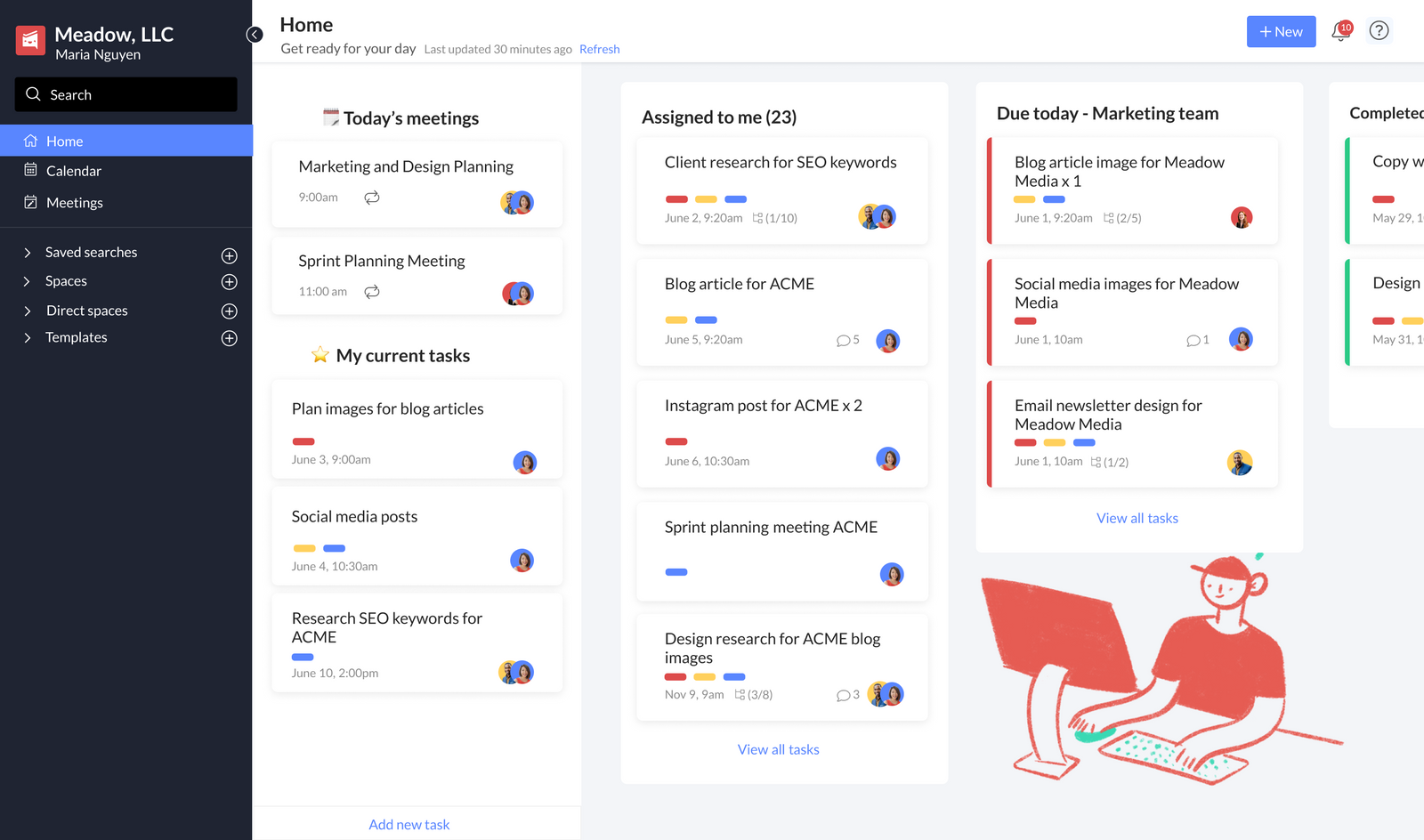- Custom Lists: Lists and columns are used to create sections in a Space.
- Subtasks: Workast is a task management platform where you can create tasks for you and your team members.
- Custom tags: Tags are a great way to quickly label and identify tasks.
- Guest users: Guest accounts are great for temporary vendors or contractors, where you want to give them visibility to one or more specific projects.
- Attachments: You can add an attachment or file to a task or a subtask* in any view in the Workast web app.
- Followers: You can collaborate and keep up to date on tasks that you neither created nor are assigned to by being a follower.
- Calendar view on Space: Your team can organize your work and keep track of what is due, when, and who is doing what, using the calendar view in spaces.
- Clone tasks: Cloning or duplicating a task is an easy way to replicate an entire task, without having to type it all again.
- Recurring due dates: you have the option to create tasks that repeat on a regular basis.
- Export reports to CSV: Using our reports function, you can export task information from spaces in which you are a member.
- Comments on tasks: Write a comment or project update.
- Public and private forms: Creating forms for your team allows users to quickly and easily provide information, and have it collected in a single location.
- Import tasks from CSV and Trello: Guides on how to connect and use Workast with 3rd party apps.
- Create tasks through email: You can create tasks from your email client (like Gmail, Outlook, etc) by simply sending an email to the unique email address associated with a space.
- Public and private projects: Spaces have two privacy settings public, private.
- Mobile app: Guides on using Workast in our iOS and Android app.