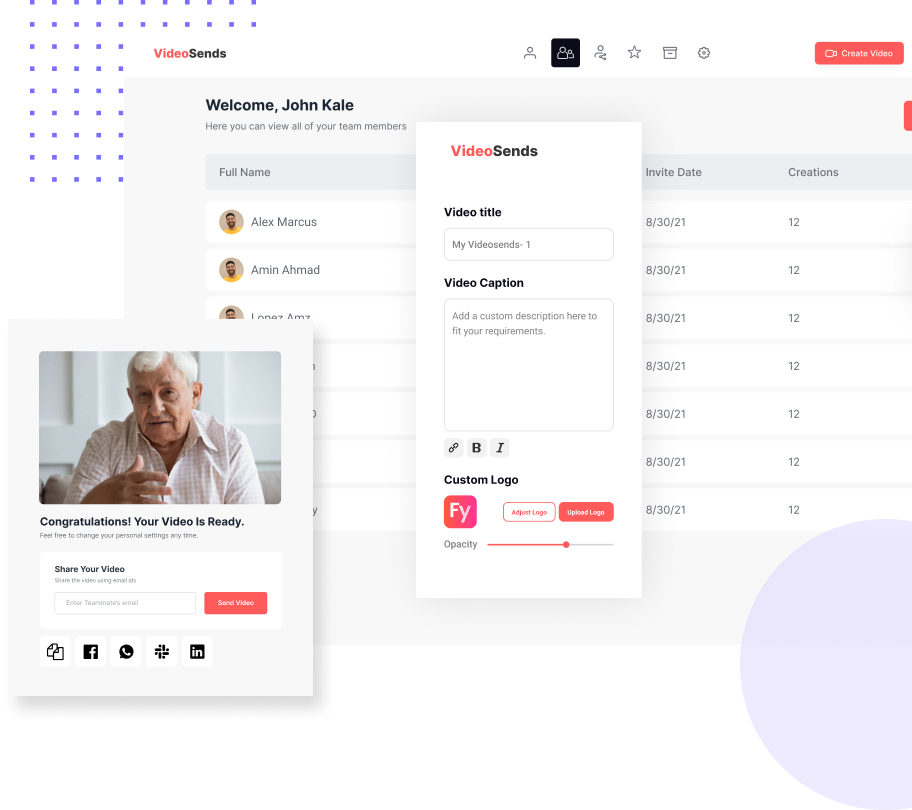VideoSends is great for short videos, tutorials, guides, and even for longer-form content recordings like webinars and streams. Just edit and convert to the quality you prefer after recording.
Log into your Videosends account, choose the tab or application you want to screen record, adjust camera and microphone settings and start recording.